


How to Shazam?
1. Download the Shazam app
2. Play a Little Mix song
3. Open the application on the device
Tap or click the Shazam button to identify the song
4. When Shazam recognizes a song, it will be saved to your Shazam's music library
How to Shazam multiple times?
iOS:
With the latest version for iOS, most devices can only use
the Shazam application to add 1 Shazam to the same song every 24 hours
iOS users can add 1 more shazam in their 24 hours using Snapchat
Android:
1. Download the Shazam app
2. Play a Little Mix song, then touch or click the (S) button to identify the song
3. After Shazam has recognized the song, go to Setting
click on 'Storage' > 'Clear data', then go to 'Permissions' and activate the microphone and the location
(If you do not delete the data, the Shazam of the same song will only be counted once every 24 hours)
4. Repeat the process as many times as you want.
SNAPCHAT:
You can use snapchat to identify a song with Shazam
1. Open the camera screen and then press and hold it, it will recognize the song
2. You can send your new musical discovery as a Snap.
Guides for UK Singles chart:
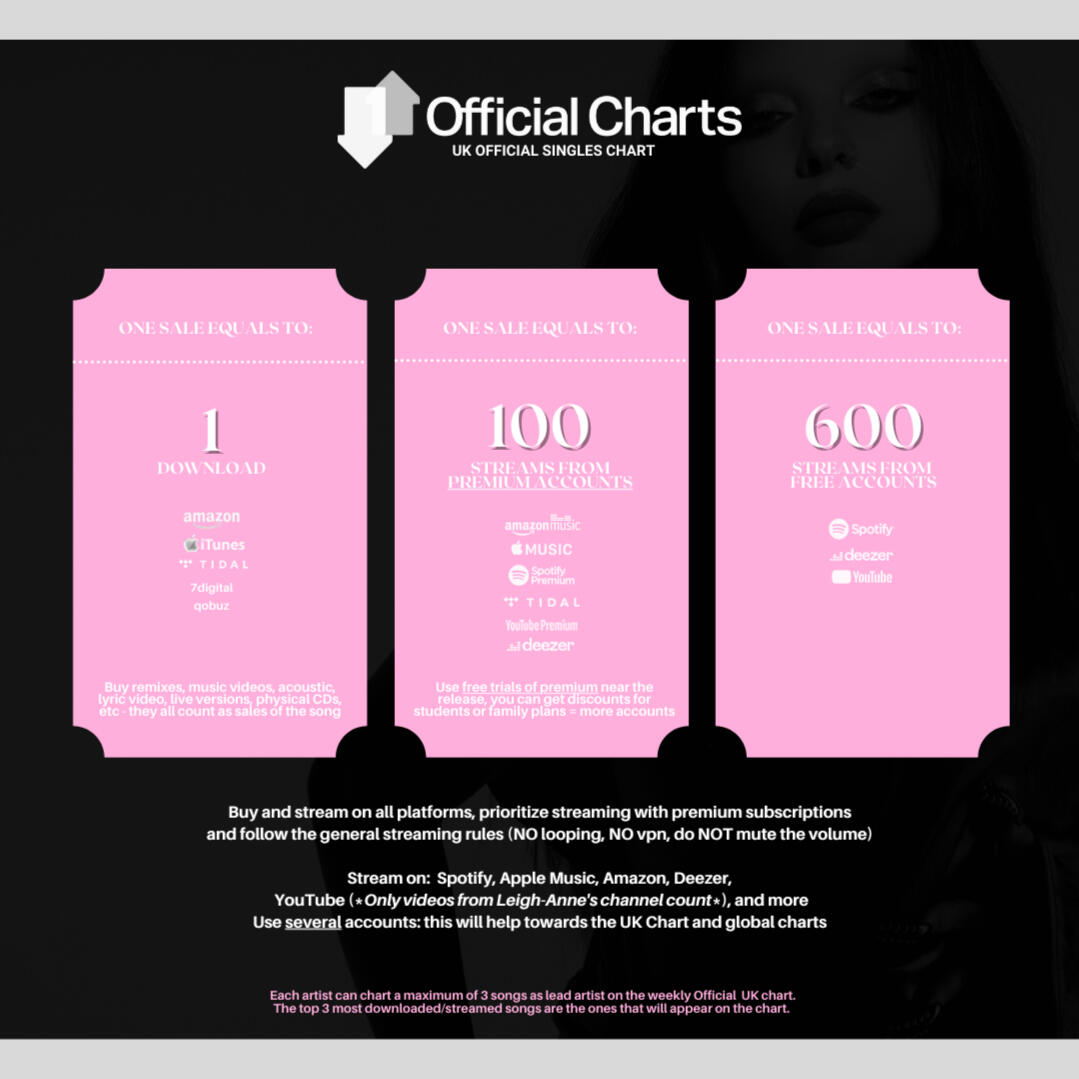
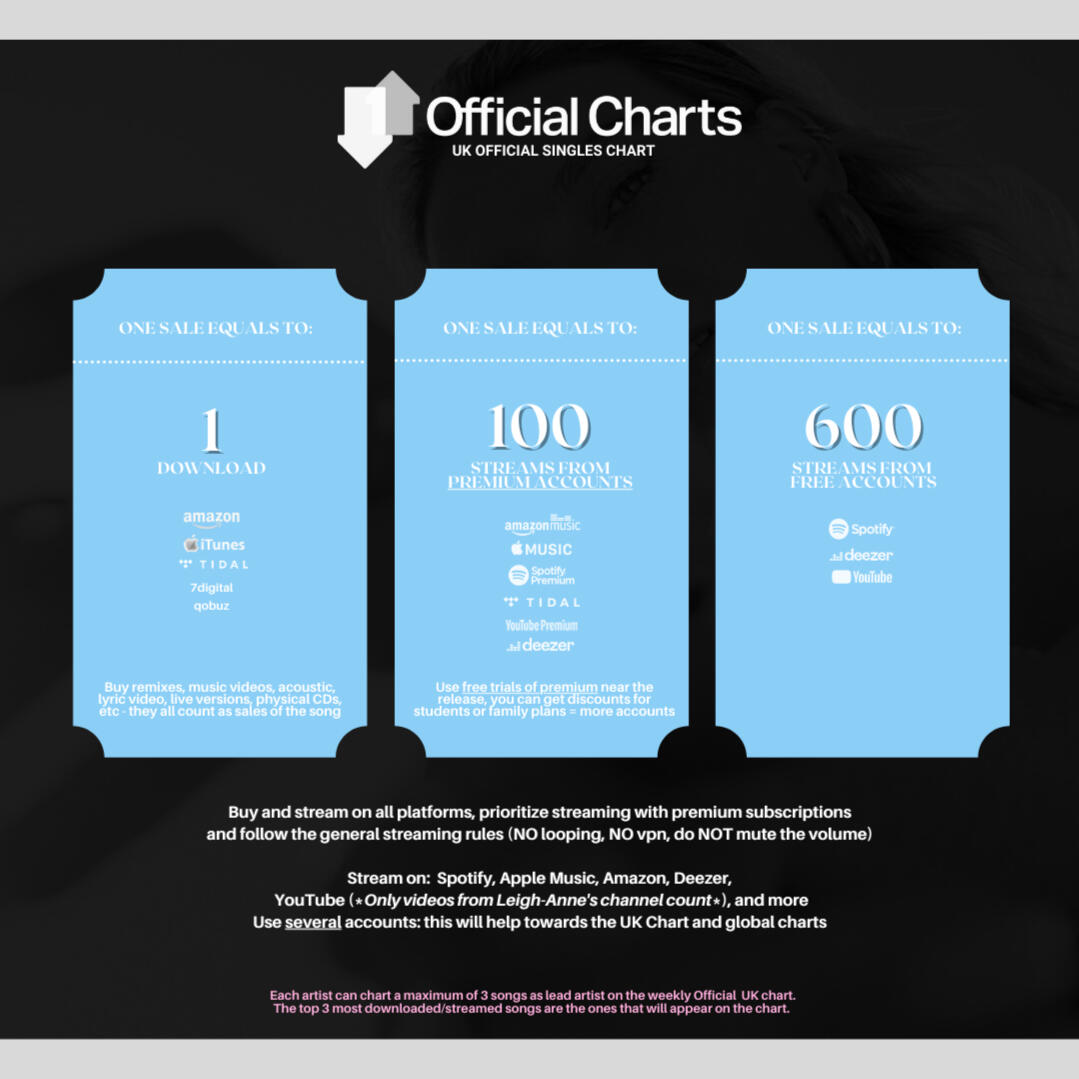
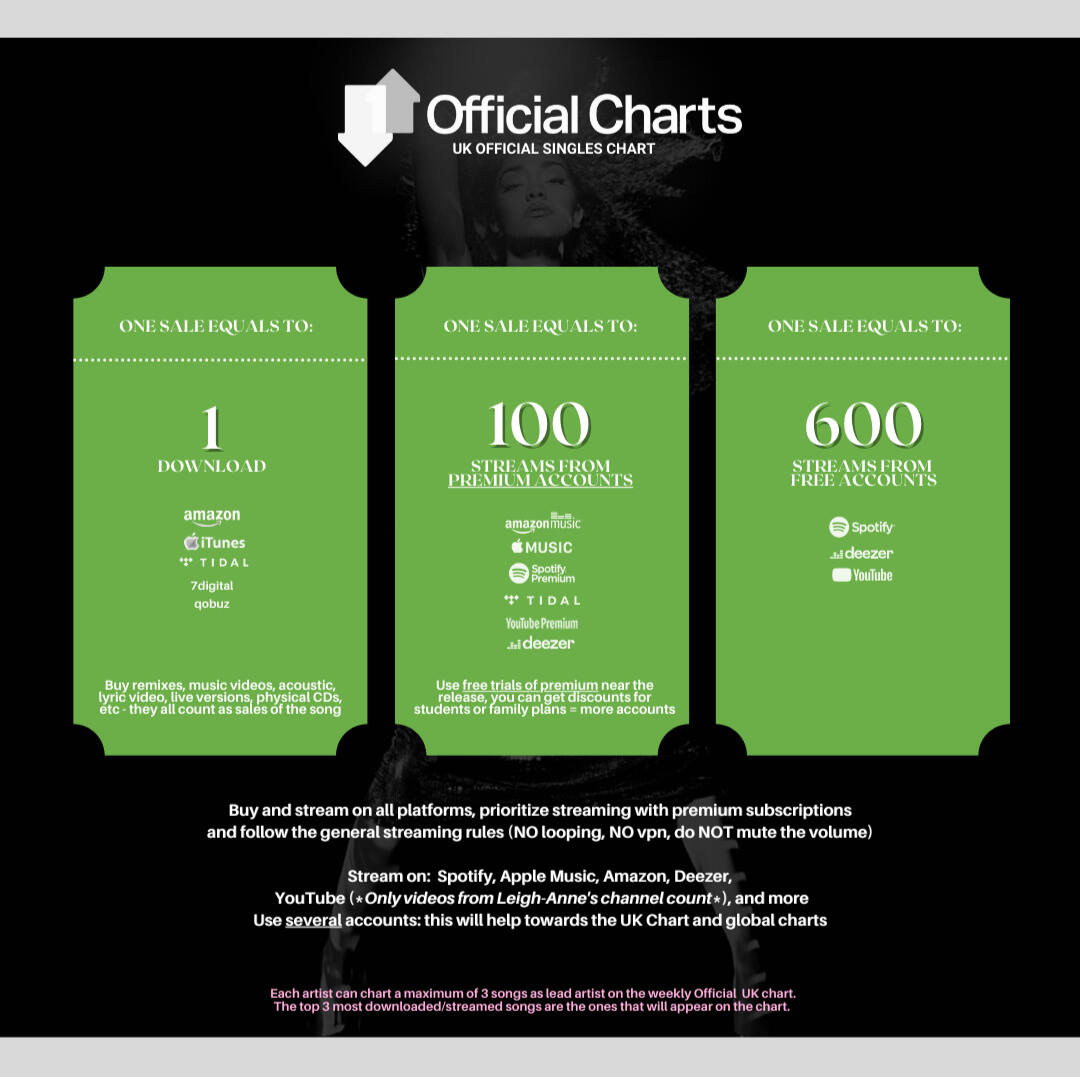
buy on:
- for qobuz you need to download the song to make it count to the UK chart
- for 7digital you can buy both versions, one for each order

buy 'no' on itunes
buy 'no' on AMAZON
BUY 'no' mp3 version
